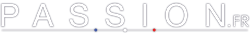Réinitialiser le mot de passe
Lien de réinitialisation envoyé
| Blogs > FresnoWoman > Intermittent Utterances |
Standard Members: Use Blog to Replace 3 IMs
|
Standard Members: Use Blog to Replace 3 IMs Ce blog est visible seulement pour les membres de passion. Rejoingnez passion maintenant! |
|||
|
Here's how to use your blog to receive messages from anybody. This is probably easier to do on a computer in a browser, but I've never used the app on a mobile device so can't say for sure. STEP A: SET UP YOUR POSTBOX: 1) Go to Blogs (under Community tab, at top banner). (if you have not created a blog before, click Start a new blog). 2) Click on Add A Post. Title it as your Postbox, your blog for private messages. 3) Write Message: Say how posts in that blog can only be seen by poster and yourself and maybe mention there is time delay. 4) Next, down to Sticky Post -- and select Top (so it is at top of your blog page) 5) Next, down to Who can View this Post -- select Only AF members 6) Next, down to Who can Comment -- select ALL AF members 7) Lastly, choose I want to pre-review -- select all responses before they show up. This is the important selection. You MUST select to PRE-REVIEW ALL RESPONSES (middle button ... see pic), otherwise messages will show up publicly as in a normal blog. Check it over then hit red Add button. You now have your own Postbox blog. Congratulations! If you want to later put on extra stuff, pics, profile, vid, go to Edit Post. (bottem left of blog panel) STEP B: USING A POSTBOX The Postbox Owner: When you get a message at your Postbox, only use RESPOND to respond. Never use Quote or the Add Reply box - both make the original message visible to everyone. All inward messages will, after a while, have a colour banner show on them, although initially it can take some time to appear. If the colour banner does not appear within an hour or two, it means you have not set it up properly (go to Edit Post and check you have set up to Pre-Review All Responses). Left-Hand side of banner Approves message to become visible (so DO NOT CLICK on this). Right-Hand side Deletes message. It is probably a good protocol to delete old messages, just in case AF ever glitches. The Message Sender: If you send a message to a Postbox, after a while you will see a colour banner appear on your post, saying Post is Pending Review by Owner, This banner remains in place even after the person has read your message or responded. It is a good sign, as it shows your message is still invisible. You can check for a response by revisiting the Postbox again OR by clicking the Where I am Quoted link (in blue links cluster, under Add a Post, near top of main Blog page) STEP C: LET PEOPLE KNOW YOU HAVE A POSTBOX If you do not follow through and do this, your effort so far will be wasted. So show the AF community that you now have a way of being seen and contacted. There are three ways to show it: 1. Initially, on your status note. Later you may want to change status so do #2 below. 2. On the first line of your profile. This means it shows on your hovering Mini- Profile which is all standard members see. 3. On your signature in blogs. You may not be planning to blog, but now that you have created a blog, you will be seen there. So now, if people see your mini profile they know you can be contacted and messaged via Blogs. To find you and send message, anyone only has to go into Blogs, do a search of your name and they will find your PostBox and can leave you a message. If you know someone else has a PostBox, you can leave them a message. The benefit of a Postbox is that you can receive messages even when you are offline, unlike IM or Chat Room which require you to be logged in and there to get message. Many people have these private postbox-blogs, what I am describing is not new. Easy and quick to set up, everyone at AF should have one! This blog post should be in the public domain and shared among all new AF members, Standard and Gold. So feel free to copy this post and post to your own blog .
|
Devenez un membre pour ajouter vos commentaires sur ce blog